Virtual Visit
Convenient Online Care
We make your online visit easy and secure – no downloads or creating an “account.”
An appointment is required, call to schedule an appointment time (320) 251-2600 if you have not already.
Complete the form below 15 minutes prior to your scheduled appointment time.
FREQUENTLY ASKED QUESTIONS
We recommend using Google Chrome for the best results. Other web browsers like Firefox or Microsof Edge often work (if they are up to date). Your device will need to have a camera built in or one that you can plug in – like a webcam.
Online appointments are compatible with most smartphones.
Patients must schedule an appointment by calling (320) 251-2600 or request an appointment online.
Return to this page 15 minutes prior to your scheduled appointment time. Complete the form above, then select your provider on the next screen and you will be added to the virtual waiting room.
If you have never been a patient at Williams Integracare before, you will need to complete our “new patient paperwork” online here. This consists of our intake form, consent to treat, and patient notice of privacy practices.